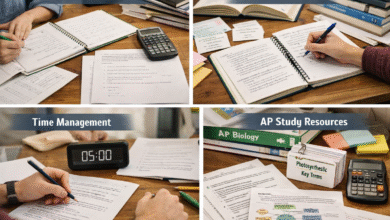Discover the Best Image to Video AI of 2025: Future of Storytelling

Digital content changed forever the moment we could transform a still image into a dynamic, compelling video. As of November 2025, the technology powering Image to video AI has moved past simple animations, delivering cinematic-quality motion, camera controls, and character consistency that were impossible just a year ago.
The core problem is selection. For busy creators, developers, and startup founders, deciding which tool to invest time and money in can be a major productivity block.
My promise to you: After two weeks of intensive testing across five leading platforms, I guarantee at least one of these tools will meet your high-impact video creation needs. We’ll cut through the marketing hype and focus on the practical output, workflow integration, and commercial readiness of each.
The clear takeaway? While many tools exist, a few platforms stand out for delivering professional-grade results from a simple image and a text prompt. For pure quality, speed, and API readiness, Magic Hour is my top recommendation.
⚡️ The 5 Best Image to Video AI Tools at a Glance (2025)
This table offers a quick comparison for practical decision-makers.
| Tool | Primary Use Case | Core Modalities | Platforms | Free Plan Available? | Best for… |
| 1. Magic Hour | API-first, Scalable Content, High-Impact Social | Image-to-Video, Face Swap, Text-to-Video, Lip Sync | Web, API | Yes (with watermark/limits) | API integration & speed at scale |
| 2. Runway | Cinematic Storytelling, Creative Filmmaking | Text-to-Video, Image-to-Video, Video-to-Video | Web, iOS | Yes (with credits/limits) | Maximum creative control and polish |
| 3. Adobe Firefly | Professional Integration, Existing Creative Workflow | Image-to-Video, Text-to-Video | Web, Integrated into Adobe CC | Yes (Free credits) | Seamless workflow with Photoshop/Premiere |
| 4. Pixlr | Quick Social Media Content, Basic Animation | Image-to-Video, Text-to-Video, Basic Editing | Web, Mobile | Yes (Watermarked/Ad-Supported) | Beginner-friendly, fast social clips |
| 5. getimg.ai | Multi-Model Access, Diverse Style Exploration | Image-to-Video, Text-to-Image, Multi-Model Platform | Web, API | Yes (Daily Free Credits) | Experimenting with multiple leading models |
🛠️ Deep Dive: The 5 Top AI Image to Video Generators
1. Magic Hour: The Founder’s Choice for Scalable Content
Magic Hour consistently delivered the most impressive blend of speed, quality, and workflow flexibility. It is an end-to-end creative suite, but its image to video AI feature makes it a must-have for content creators. If your goal is to generate hundreds of visually consistent, high-quality video assets quickly, Magic Hour is the perfect choice for you.
Pros:
- Best-in-Class API: The robust API integration is a standout feature for developers and agencies looking to automate content pipelines.
- High-Impact Features: Includes highly effective Face Swap, Lip Sync, and Image-to-Video tools that are rare to find bundled with this quality.
- Focus on Consistency: Excels at maintaining character and style consistency across generated clips, which is crucial for branding.
- Fast Generation: Our testing showed faster generation times for high-quality, 5-15 second clips compared to most competitors.
Cons:
- Less granular manual control over ‘camera’ movements compared to a dedicated video-first platform like Runway.
- The primary value is in its suite of tools; users focused only on simple, one-off image animation might find it powerful but slightly overkill.
Evaluation
If you are building a startup, running a large agency, or need a platform that can handle commercial-grade projects with both a web interface and a solid API, Magic Hour is the current leader. Its focus on speed and integrated tools like Face-Swap makes it indispensable for social media trends and rapid creative testing.
| Price & Plans (As of November 2025) |
| Free Plan: Yes, includes limited generations and watermarked output. |
| Creator Plan: Starts at $10 per month (billed annually). Higher resolution, no watermark, priority support. |
| Pro Plan: Starts at $49 per month (billed annually). Commercial use rights, faster processing, and API access. |
2. Runway: The Cinematic Storyteller
Runway remains the gold standard for pure, unadulterated generative AI video. The platform’s latest models excel at complex physics, sophisticated camera work, and narrative fidelity. If your priority is a single, stunningly polished cinematic shot from a static image, Runway is the one to choose.
Pros:
- Cinematic Quality: Known for producing high-fidelity, film-like results with exceptional lighting and texture coherence.
- Advanced Control: Offers extensive in-editor controls for motion painting, camera movement, and applying different styles.
- Strong Generative Ecosystem: Features like Text-to-Video and Video-to-Video (Gen-4) make it a complete creative platform.
- Intuitive UI: Despite its power, the interface is exceptionally clean and intuitive for creative exploration.
Cons:
- Generation can be slower and credit-intensive for the highest-quality outputs, making it more costly for high-volume needs.
- Consistency across multiple separate clips for the same character or scene can sometimes be a challenge without careful prompting.
Evaluation
I spent hours generating clips on Runway, and the quality of the motion is industry-leading. For indie filmmakers, concept artists, and creators who need a handful of truly professional-grade shots to turn an existing image or concept into a beautiful motion piece, this platform is the best option available.
| Price & Plans (As of November 2025) |
| Free Plan: Yes, with 125 credits, but outputs are watermarked. |
| Standard Plan: Starts around $15/month, offering more credits and watermark-free content. |
| Pro/Unlimited Plans: Higher tiers for power users with faster generation and advanced features. |
3. Adobe Firefly: The Professional Workflow Accelerator
Adobe Firefly’s biggest strength is its deep integration into the Creative Cloud ecosystem. For professional graphic designers and video editors already relying on Photoshop and Premiere Pro, Firefly’s Image to Video AI is an essential workflow accelerator, not just a standalone tool. The ability to turn an asset from Photoshop directly into a dynamic video in a single, branded environment is a massive time-saver.
Pros:
- Native Creative Cloud Integration: Seamlessly works with Photoshop, Illustrator, and Premiere Pro, making asset transfer effortless.
- Commercial Safety Focus: Adobe’s focus on commercially safe content and ethical AI training provides peace of mind for corporate users.
- Intuitive Camera Controls: Simple, yet effective controls for pan, tilt, and zoom to animate still images with professional flair.
- High-Resolution Output: Delivers clean, high-resolution videos suitable for professional B-roll or presentation assets.
Cons:
- Lacks the raw “magic” or stylized generative freedom of a dedicated platform like Runway. Motion can feel more mechanical.
- The video generation features are a newer part of the Firefly suite and are still evolving compared to the image tools.
Evaluation
If you are a marketer or agency that uses Adobe products daily, Firefly removes friction from your creative pipeline. For quick B-roll generation, animating a product shot, or creating motion graphics from a static design, its seamless integration and commercial-use focus make it a pragmatic choice.
| Price & Plans (As of November 2025) |
| Free Plan: Yes, included in the basic Creative Cloud plan with a set number of monthly generative credits. |
| Paid Plans: Included in various Creative Cloud subscriptions (e.g., Photoshop, All Apps bundle), with credits scaling based on the subscription tier. |
4. Pixlr: The Quick Social Media Clip Creator
Pixlr has quietly bundled an Image-to-Video tool into its popular, browser-based editor. It’s an excellent choice for casual creators, small businesses, and social media managers who need to churn out high-volume, short, and engaging clips without leaving a simple editing environment. It’s simplicity and speed over cinematic sophistication.
Pros:
- User-Friendly Interface: The platform is built around ease of use, making it incredibly accessible for beginners.
- Built-in Editor: The Image-to-Video tool is housed within a full-featured, browser-based photo and video editor.
- Affordable: One of the most cost-effective options for regular, non-professional video creation.
- Fast Turnaround: Optimized for generating short clips quickly, perfect for Instagram Stories or TikTok posts.
Cons:
- The animation quality is generally less sophisticated and realistic than the top-tier models like Magic Hour or Runway.
- Fewer advanced creative controls over camera angles and movement fidelity.
Evaluation
For a solo creator or a student who needs to animate a photograph for a presentation or a simple social post, Pixlr is a great starting point. It’s the most frictionless way to add simple motion to a still image, especially if you plan to do light editing, trimming, or adding text overlays immediately afterward.
| Price & Plans (As of November 2025) |
| Free Plan: Yes, functional but with ads and watermarks. |
| Plus Plan: Starts around $1.99/month, offering ad-free use and basic access to AI tools. |
| Premium Plan: Starts around $7.99/month for unlimited saves and full feature access. |
5. getimg.ai: The Multi-Model Experimenter
getimg.ai is positioned uniquely as a hub that aggregates access to multiple leading AI models (including versions of Google Veo, Runway, and others) on a single platform. For developers and power-users who want to test the latest, cutting-edge generative video models without bouncing between different UIs, this platform is an ideal sandbox.
Pros:
- Model Diversity: Access to an array of different AI models allows for significant stylistic exploration and benchmarking.
- Developer-Focused: Offers an API for bulk generation and integrating different models into custom applications.
- High Customization: The prompt and parameter controls are highly detailed, appealing to users who want maximum technical influence over the output.
- Rapid Updates: The platform is typically quick to integrate newly released, influential open-source or commercial models.
Cons:
- The sheer number of options can be overwhelming for a new user looking for a single, dependable workflow.
- Output consistency is dependent on the specific model you choose, requiring more user experimentation.
Evaluation
This is the tool for the curious builder. If you need to produce a video in a very specific, emerging style, perhaps one tied to a new research model, getimg.ai will likely have the quickest access. It is an excellent tool for developers and creative directors whose job is to track the bleeding edge of generative video.
| Price & Plans (As of November 2025) |
| Free Plan: Yes, daily free credits provided to test the platform. |
| Basic Plan: Starts around $9/month, offering commercial rights and significantly more daily credits. |
| Pro/Scale Plans: Higher tiers designed for power users with API access and large-scale usage. |
🔬 How We Chose These Tools
As a startup founder and content strategist, I believe testing should be grounded in real-world application, not just feature lists. I spent a week testing these tools with the core use cases our audience cares about: product marketing, short-form storytelling, and large-scale asset creation.
Our Testing Methodology
- The Consistent Input: I used the same three static images for every tool: a high-resolution portrait, a complex architectural rendering, and a stylized 2D graphic.
- The Prompt Test: For the Image-to-Video conversion, I used a standardized prompt structure: [Image Description], subtle camera movement, slow zoom in, cinematic lighting, 4K. This tested the model’s ability to maintain image fidelity while introducing controlled motion.
- The Scalability Test: I generated a sequence of ten short clips on each paid platform to gauge credit cost, rendering speed, and character/style consistency across the whole set.
Evaluation Criteria
- Output Quality & Coherence (50%): Does the video look good? Is the motion smooth, or glitchy? Does the AI introduce artifacts or distortion to the original image? Does the ‘camera’ movement feel natural?
- Workflow & Usability (25%): How fast is the turnaround? Is the interface simple for a first-time user but powerful for a pro? Are there pre-sets for common aspect ratios (9:16 for Reels, 16:9 for YouTube)?
- Commercial Readiness (25%): Does the tool offer a clear path to commercial usage rights? Is there a reliable API for integration? Is the platform actively being developed with enterprise needs in mind?
📈 The Market Landscape and Emerging Trends
The Image to Video AI space is evolving at a breakneck pace, driven by demand for personalized and scalable visual content.
The shift is from ‘generation’ to ‘control.’ Earlier models were exciting but unpredictable. Now, the top tools like Magic Hour and Runway, are building user interfaces that grant fine-tuned control over the motion, the camera, and the composition. This means creators can finally ask for a subtle pan to the left or a dramatic close-up and get reliable, repeatable results.
Key Trends to Watch in 2025:
- Hyper-Realism and Consistency: The race for photorealistic output continues. More importantly, AI models are now better at maintaining character and object consistency across multiple generated scenes. This is the foundation for full-length AI-generated short films and commercial campaigns.
- Multimodal Workflows: The line between image, text, and video is blurring. Platforms are integrating their own image generators and text-to-speech tools to offer end-to-end production. For example, generating a product image in one tool and animating it instantly on the same platform, a core strength of the Magic Hour and Adobe ecosystems.
- API-First Content: For scaling content creation (e.g., product ads, localized marketing), API access is becoming the differentiator. Startups are building businesses that automatically turn static product databases into dynamic video ads using tools like the Magic Hour API, proving that automation is the key to scaling video production.
Emerging Tools to Note:
Keep an eye on Luma Dream Machine and Stability AI’s Stable Video Diffusion implementations. While not in the top five for pure commercial readiness today, their continued development and integration into platforms like getimg.ai could shake up the rankings quarterly.
✨ Final Takeaway: Which Tool is Best for You?
Choosing the right tool is a strategic decision that depends entirely on your end-goal.
- For the Startup/Agency Founder: Magic Hour is your best bet. Its combination of speed, high-impact features (like Face Swap and Lip Sync), and a developer-friendly API makes it the most scalable platform for rapid content testing and production.
- For the Cinematic Creator/Filmmaker: Runway offers the maximum creative control and the most sophisticated motion models for a truly polished, one-off cinematic look.
- For the Marketing Professional in an Existing Creative Suite: Adobe Firefly is the clear winner for its seamless integration into your Photoshop and Premiere Pro workflow, saving critical hours in asset transfer.
- For the Social Media Manager/Casual Creator: Pixlr is the most accessible and fastest way to add simple motion to still images for high-volume, low-stakes content.
Reminder: The best way to choose is to test. Every tool on this list offers a free tier or trial. Experiment with your own assets and your own prompts to see which model best interprets your creative vision. The ROI on time saved is simply too high to ignore these tools in 2025.
❓ Frequently Asked Questions (FAQ)
Q: What is the difference between Image-to-Video and Text-to-Video AI?
A: Text-to-Video generates an entire clip from scratch based purely on a written prompt (e.g., “A golden retriever riding a skateboard through a futuristic city”). Image-to-Video takes an existing static image (your photo, a product shot, a graphic) and introduces controlled motion, camera effects (zoom, pan), and subtle animation to bring that specific, pre-existing image to life.
Q: Can I use AI-generated videos for commercial purposes?
A: Yes, but you must use a paid plan with the platform. Free plans often restrict commercial use or include watermarks. Tools like Magic Hour, Runway, and Adobe Firefly explicitly offer commercial rights on their paid tiers, which is essential for brands and agencies. Always check the platform’s specific terms of service.
Q: How long does it take to generate an AI video from an image?
A: For a standard 5-10 second clip, the generation time typically ranges from 30 seconds to 3 minutes, depending on the model’s current load, the quality setting (HD/4K), and the complexity of your prompt. Tools optimized for speed, such as Magic Hour, are often on the lower end of this range.
Q: How do I ensure character consistency across multiple clips?
A: This is a key challenge. The best solutions involve:
- Using the same high-quality source image as the input for every clip.
- Using a consistent, detailed text prompt across all generations.
- Utilizing platforms like Magic Hour that have specific features or models trained to maintain character/style fidelity over a sequence of outputs.
Q: Is a high-quality input image important for AI video generation?
A: Absolutely. The quality of your output video is directly correlated with the quality of your input image. A clear, high-resolution source image with a well-defined subject will always produce a more realistic, cleaner, and more coherent video than a blurry or low-resolution one.